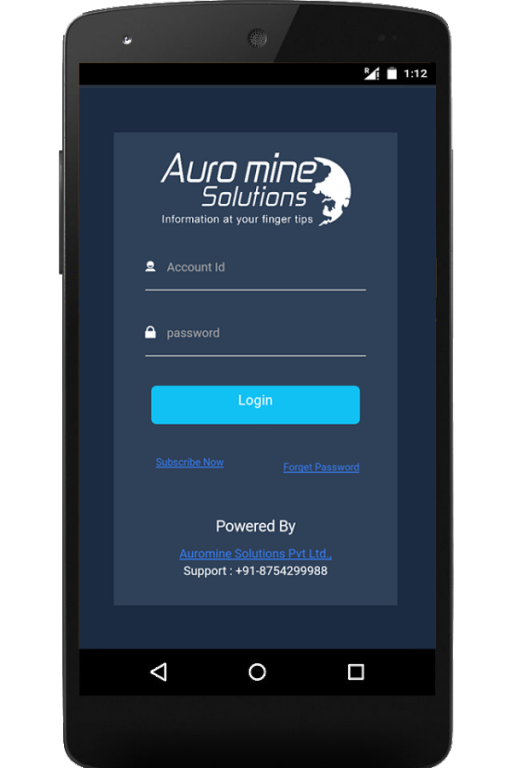Mobile POS Billing Software for any Retail 1.2.2
Free Version
Publisher Description
Auromine MPOS- Mobile Point of Sales Billing Software is a paid Mobile app with the one-month free demo Android point-of-sale app that gives you everything you need to take and run your businesses off-line very easily with more faster and easier for any small retail business to grow.
After one Month demo, A Basic 1 year subscription fee 900 RS/year will be chargeable with daily one email for sales register report to the registered email id of the user.
Auromine MPOS Billing Software is useful for generating bills or Invoice on Android device easily that makes billing,
It is most useful for retail billing and Invoicing and It supports 60+ Business in retail segments. This app requires no internet or additional apps to be installed and provides all the features available on your billing software needs.
Auromine Solutions’ mission is to build a world-class MPOS product, use business to inspire and implement solutions to the environmental crises. Every retailer Should feel the software made his businesses easy, Inventory and Profit and loss should be at the fingertips.
Auromine MPOS Billing Software we are launching only for Billing and Invoice, Sales Register, Cash and Card payment, Category Creation, Item Creation, UOM, With basic ledger for Cash, Bank, Sales, Reports with sales register, Sales invoice Pdf. We are not adding inventory maintenance in this product.
Auromine MPOS, Mobile Point of Sales Billing Software Retail for all Small –Businesses / Invoice without inventory.
Retail, Restaurant, Quick Service, Jewelry, Segments: Supermarket, Grocery, Pharmacy, Apparel, Health & Beauty, Coffee Shop, Food and Drink, Sports, Watches, Textile, Automobiles ,Ice Cream Parlous , Bakery, Supermarket ,Watches , Furniture , Luggage and Bags, Sports, Stationery, Textile, Tailoring , Service , Boutique ,Coffee Shop, Salon Etc.,
FEATURES Some of the highlighted features in the app:
Category creation with Add, Edit, Update with UOM and with category search option.
UOM: Quantity, Weight, Liter, Meter.
Item creation with Add, Edit, Update, Cost rate, Sales Rate, with item search option.
Customer Creation with the search option,
Update, Delete option for the category, Item.
Reports: Sales register report
Setting with Store Name, Address, City, Tax, Discount, GST, VAT/ TIN number, CST.
Modules: Sales , Category , Products , Customer, Reports , Settings
Set currency, service tax, VAT, service charge, discounts, payment methods
set overall adjustment amount on sales
Add customer to each bill to view individual sales
Set currency, service tax, VAT, service charge, discounts, payment methods
Tax-inclusive or exclusive
Total view of the sales transaction
Sales Update and Sales Return options
Discount on item or total
Add items, Generate bills, View sales with the Invoice number.
Search sales using customer name and number.
Admin view selecting the overall sales report.
About Mobile POS Billing Software for any Retail
Mobile POS Billing Software for any Retail is a free app for Android published in the Office Suites & Tools list of apps, part of Business.
The company that develops Mobile POS Billing Software for any Retail is Auromine Solutions Pvt Ltd. The latest version released by its developer is 1.2.2.
To install Mobile POS Billing Software for any Retail on your Android device, just click the green Continue To App button above to start the installation process. The app is listed on our website since 2018-06-27 and was downloaded 39 times. We have already checked if the download link is safe, however for your own protection we recommend that you scan the downloaded app with your antivirus. Your antivirus may detect the Mobile POS Billing Software for any Retail as malware as malware if the download link to com.mobileapp.amsbilling is broken.
How to install Mobile POS Billing Software for any Retail on your Android device:
- Click on the Continue To App button on our website. This will redirect you to Google Play.
- Once the Mobile POS Billing Software for any Retail is shown in the Google Play listing of your Android device, you can start its download and installation. Tap on the Install button located below the search bar and to the right of the app icon.
- A pop-up window with the permissions required by Mobile POS Billing Software for any Retail will be shown. Click on Accept to continue the process.
- Mobile POS Billing Software for any Retail will be downloaded onto your device, displaying a progress. Once the download completes, the installation will start and you'll get a notification after the installation is finished.